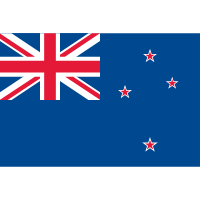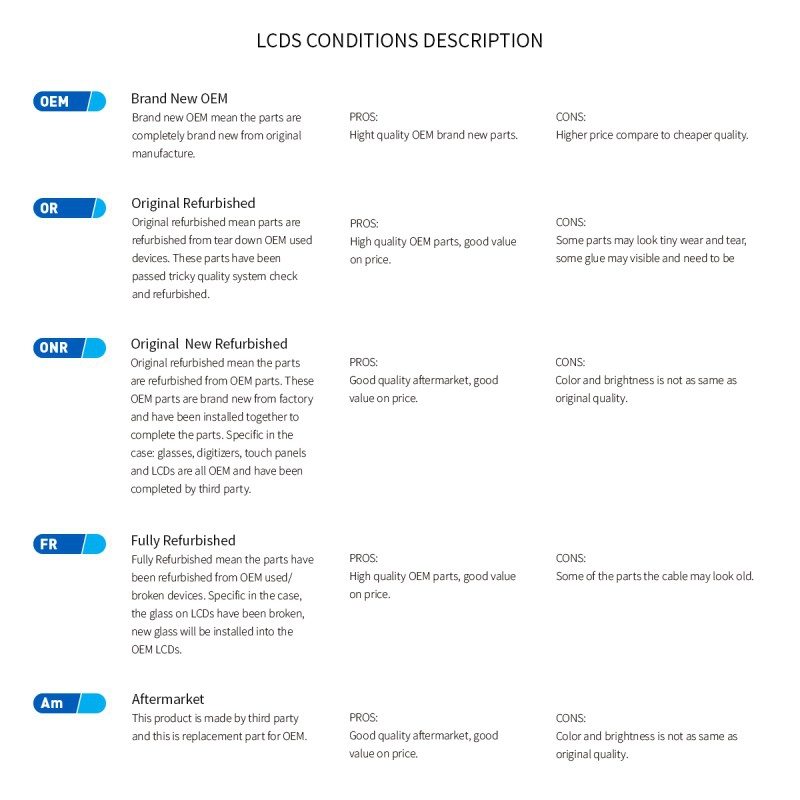Browse Categories
Categories
- Credit Top-Up
- Parts
- Apple
- iPhone
- iPhone 17 Pro Max
- iPhone 17 Pro
- iPhone 17 Air
- iPhone 17
- iPhone 16E
- iPhone 16 Pro Max
- iPhone 16 Pro
- iPhone 16 Plus
- iPhone 16
- iPhone 15 Pro Max
- iPhone 15 Pro
- iPhone 15 Plus
- iPhone 15
- iPhone 14 Pro Max
- iPhone 14 Pro
- iPhone 14 Plus
- iPhone 14
- iPhone 13 Pro Max
- iPhone 13 Pro
- iPhone 13
- iPhone 13 mini
- iPhone 12 Pro Max
- iPhone 12 Pro
- iPhone 12
- iPhone 12 mini
- iPhone 11 Pro Max
- iPhone 11 Pro
- iPhone 11
- iPhone XS Max
- iPhone XS
- iPhone XR
- iPhone X
- iPhone 8 Plus
- iPhone 8
- iPhone 7 Plus
- iPhone 7
- iPhone 6S Plus
- iPhone 6S
- iPhone 6 Plus
- iPhone 6
- iPhone SE (2022)
- iPhone SE (2020)
- iPhone SE (2016)
- iPhone 5S
- iPhone 5C
- iPhone 5
- iPhone 4s
- iPhone 4
- iPad
- iPad Pro 13 (2024)
- iPad Pro 12.9 (2022)
- iPad Pro 12.9 (2021)
- iPad Pro 12.9 (2020)
- iPad Pro 12.9 (2018)
- iPad Pro 12.9 (2017)
- iPad Pro 12.9 (2015)
- iPad Pro 11 (2024)
- iPad Pro 11 (2022)
- iPad Pro 11 (2021)
- iPad Pro 11 (2020)
- iPad Pro 11 (2018)
- iPad Pro 10.5 (2017)
- iPad Pro 9.7 (2016)
- iPad 11 (2025)
- iPad 10 (2022)
- iPad 10.2 (2021)
- iPad 10.2 (2020)
- iPad 10.2 (2019)
- iPad 6 (2018)
- iPad 5 (2017)
- iPad 4 (2012)
- iPad 3 (2012)
- iPad 2 (2011)
- iPad mini 7 (2024)
- iPad mini 6 (2021)
- iPad mini 5 (2019)
- iPad mini 4 (2015)
- iPad mini 3 (2014)
- iPad mini 2 (2013)
- iPad mini 1 (2012)
- iPad Air 13 (2025)
- iPad Air 13 (2024)
- iPad Air 11 (2025)
- iPad Air 11 (2024)
- iPad Air 5 (2022)
- iPad Air 4 (2020)
- iPad Air 3 (2019)
- iPad Air 2 (2014)
- iPad Air 1
- iWatch
- Ultra 2 (49MM)
- Ultra (49MM)
- Series 10 (46MM)
- Series 10 (42MM)
- Series 9 (45MM)
- Series 9 (41MM)
- Series 8 (45MM)
- Series 8 (41MM)
- Series 7 (45MM)
- Series 7 (41MM)
- Series 6 (44MM)
- Series 6 (40MM)
- Watch SE2 (44MM)
- Watch SE2 (40MM)
- Watch SE (44MM)
- Watch SE (40MM)
- Series 5 (44MM)
- Series 5 (40MM)
- Series 4 (44MM)
- Series 4 (40MM)
- Series 3 (38MM)
- Series 3 (42MM)
- Series 2 (38MM)
- Series 2 (42MM)
- Series 1 (38MM)
- Series 1 (42MM)
- iPhone
- Samsung
- Galaxy S
- S25 FE (S731)
- S25 Edge (S937)
- S25 Ultra (S938)
- S25 Plus (S936)
- S25 (S931)
- S24 Ultra (S928)
- S24 Plus (S926)
- S24 FE (S721)
- S24 (S921)
- S23 Ultra 5G (S918)
- S23 Plus 5G (S916)
- S23 5G (S911)
- S23 FE (S711)
- S22 Ultra 5G (S908)
- S22 Plus 5G (S906)
- S22 5G (S901)
- S21 Ultra 5G (G998)
- S21 Plus 5G (G996)
- S21 5G (G991)
- S21 FE 5G (G990)
- S20 Ultra/5G (G988)
- S20 Plus/5G (G985/G986)
- S20/5G (G980/G981)
- S20 FE/5G (G780/G781)
- S10 Plus (G975F)
- S10E (G970F)
- S10 5G (G977)
- S10 (G973F)
- S10 Lite (G770F)
- S9 Plus (G965F)
- S9 (G960F)
- S8 Plus (G955F)
- S8 (G950F)
- S7 Edge (G935F)
- S7 (G930F)
- S6 Edge Plus (G928F)
- S6 Edge (G925F)
- S6 (G920F)
- S5 (G900F)
- S4 (i9500)
- S3 Mini (i8190)
- S3 (i9300)
- Galaxy Note
- Galaxy J
- J8 Plus (J805/2018)
- J8 (J800)
- J8 (J810/2018)
- J7 Pro (J730/2017)
- J7 Prime (G610/2016)
- J7 (J737/2018)
- J7 V (J727/2017)
- J7 (J710/2016)
- J7 (J700/2015)
- J6+ (J610/2018)
- J6 (J600/2018)
- J5 Pro (J530/2017)
- J5 (J510/2016)
- J5 (J500/2015)
- J5 Prime (G570/2016)
- J4 (J400/2018)
- J4 Core (J410/2018)
- J3 (J337/2018)
- J3 Pro (J330/2017)
- J3 Emerge (J327/2017)
- J3 (J320/2016)
- J2 Core (J260)
- J2 Pro (J250/2018)
- J2 (J200/2015)
- J1 (J120/2016)
- Galaxy A
- A9 (A920/2018)
- A9 Pro (A910/2016)
- A8+ (A730/2018)
- A8 (A530/2018)
- A8 (A810/2016)
- A7 (A750/2018)
- A7 (A720/2017)
- A7 (A710/2016)
- A7(A700/2015)
- A6+ (A605/2018)
- A6 (A600/2018)
- A5 (A520/2017)
- A5 (A510/2016)
- A5 (A500)
- A3 (A320/2017)
- A3 (A310/2016)
- A2 Core(A260)
- A90 5G (A908)
- A80 (A805)
- A73 5G (A736)
- A72 5G (A726)
- A72 (A725)
- A71 5G (A716)
- A71 (A715)
- A70 (A705)
- A60 (A606)
- A56 5G (A566)
- A55 5G (A556)
- A54 5G (A546)
- A53 5G (A536)
- A52s 5G (A528)
- A52 5G (A526)
- A52 (A525)
- A51 5G (A516)
- A51 5G (A516/Japanese)
- A51 (A515)
- A50s (A507)
- A50 (A505)
- A42 5G (A426)
- A41 (A415)
- A41 (A415/Japanese Version)
- A40 (A405)
- A36 5G (A366)
- A35 5G (A356)
- A34 5G (A346)
- A33 5G (A336)
- A32 5G (A326)
- A32 (A325)
- A31 (A315)
- A30s (A307)
- A30 (A305)
- A30 (A305/Japanese)
- A26 5G (A266)
- A25 5G(A256 2023)
- A24 (A245)
- A23 5G (A236)
- A23 (A235)
- A22 5G (A226)
- A22 4G (A225)
- A21s (A217)
- A21 (A215)
- A20e (A202)
- A20s (A207)
- A20 (A205)
- A17 5G (A176)
- A17 4G (A175)
- A16 5G (A166)
- A16 (A165F)
- A15 (A155/A156)
- A14 5G (A146)
- A14 4G (A145)
- A13 5G (A136)
- A13s (A137)
- A13 (A135)
- A12s/A12 Nacho (A127)
- A12 (A125)
- A11 (A115)
- A10s (A107)
- A10e (A102)
- A10 (A105)
- A06 5G (A066B)
- A06 (A065F)
- A05 (A055 2023)
- A05s (A057)
- A04s (A047)
- A02s (A025)
- A02 (A022)
- A01 (A015)
- A01 Core (A013)
- A6s
- Tab A
- A9 Wifi (X110)
- A9 Lte (X115)
- A9 Plus 11 (X210,X215,X216)
- A8 10.5 (X200,X205/2021)
- A7 10.4 (T509 2022)
- A7 10.4 (T500,T505/2020)
- A7 Lite (T227U)
- A7 Lite (T220,T225)
- A 10.5 (T590,T595/2018)
- A 10.1 (T510,T515/2019)
- A 10.1 (T580,T585/2016)
- A 9.7 (T550,T555/2015)
- A 8.4 (T307/2020)
- A 8.0 & S Pen (P350,P355/2015)
- A 8.0 & S Pen (P200,P205/2019)
- A 8.0 (T290,T295/2019)
- A 8.0 (T387/2018)
- A 8.0 (T380,T385/2017)
- A 8.0 (T350,T355/2015)
- A 7.0 (T280,T285/2016)
- Galaxy Tab Active 5 (X306)
- Galaxy Tab Active 4 Pro (T630/T636)
- Galaxy Tab Active 3 (T570/T575)
- Galaxy Tab Active 2 8.0" (T390/T395)
- Galaxy Tab Active Pro (T540,T545,T547)
- Galaxy Tab Active LTE 8.0 (T365)
- Galaxy Tab Note 8.0 (N5110)
- Galaxy Tab 4 7.0" (T230)
- Tab S
- S10 FE+ (X620,X626)
- S10 Ultra (X920,X926)
- S10 Plus (X820,X826)
- S10 FE (X520,X526)
- S9 Ultra (X910,X916)
- S9 Plus (X810,X816)
- S9 (X710,X716)
- S9 FE (X510,X516)
- S9 FE+ (X610, X616)
- S8 Ultra (X900,X906)
- S8 Plus (X800,X806)
- S8 (X700,X706)
- S7 Plus (T970,T975,T976B)
- S7 (T870,T875)
- S7 FE (T730,T736)
- S6 (T860,T865/2019)
- S6 Lite (P613,P619/2022)
- S6 Lite (P610,P615)
- S5e (T720,T725/2019)
- S4 10.5 (T830,T835/2018)
- S3 9.7 (T820,T825/2017)
- S2 9.7 (T813,T818,T819/2016)
- S2 9.7 (T810,T815/2015)
- S2 8.0 (T713,T719/2016)
- S2 8.0 (T710,T715/2015)
- S 10.5 (T800,T805/2014)
- S 8.4 (T700,T705/2014)
- Tab E
- Samsung Watch
- Other Models
- Galaxy Z Fold7 5G (F966)
- Galaxy Z Fold6 5G (F956)
- Galaxy Z Fold5 5G (F946)
- Galaxy Z Fold4 5G (F936)
- Galaxy Z Fold3 5G (F926)
- Galaxy Z Fold2 5G (F916)
- Galaxy Fold 5G (F907)
- Galaxy Fold (F900F)
- Galaxy Z Flip7 FE (F761)
- Galaxy Z Flip7 (F766)
- Galaxy Z Flip6 5G (F741)
- Galaxy Z Flip5 5G (F731)
- Galaxy Z Flip4 5G (F721)
- Galaxy Z Flip3 5G (F711)
- Galaxy Z Flip 5G (F707)
- Galaxy Z Flip (F700F)
- Galaxy M54 5G (M546B)
- Galaxy M52 5G (M526B)
- Galaxy M51 (M515)
- Galaxy M22 (M225)
- Galaxy M20 (M205)
- Galaxy M10 (M105)
- Galaxy Xcover 7
- Galaxy Xcover 6 Pro
- Galaxy Xcover Pro (G715)
- Galaxy Xcover 5 (G525)
- Galaxy Xcover 4s
- Galaxy Core Prime (G360)
- Book S (W767)
- Book 12.0" (W720)
- Galaxy S
- Huawei
- OPPO
- R
- F
- A
- A98
- A96 5G (China)
- A96 4G
- A95 4G
- A95 5G
- A94 5G
- A94 4G
- A93s 5G
- A93 5G
- A93
- A92s
- A92
- A91
- A83
- A80 5G
- A79 5G
- A78 5G
- A78 4G
- A77s
- A77 5G (2022)
- A77 4G (2022)
- A77 (2017)
- A76
- A74 5G
- A74 4G
- A73 5G
- A73
- A72 5G
- A72
- A60
- A60 5G
- A59 5G
- A58X
- A58 5G
- A58 4G
- A57 5G (2022)
- A57 4G (2022)
- A57 (2016)
- A57 e
- A57s
- A56 5G
- A55 5G
- A55 4G
- A54 5G
- A54 4G
- A54s
- A53s
- A53 5G
- A53
- A52 5G
- A52
- A40 / A3 4G / A60 4G
- A38
- A36
- A35
- A33(2020)
- A32
- A18
- A17k
- A17
- A16K
- A16e
- A16s
- A16
- A15s
- A15
- A9X
- A9 (2020/A11x)
- A9 (2019)
- A8
- A7 (AX7)
- A7X
- A2m
- A3i 5G
- A3X (India)
- A3X 5G
- A3X 4G
- A2X
- A1X
- A5s (AX5s)
- A5X
- A5 Pro
- A5 5G
- A5 4G
- A5 (AX5)
- A5 (2020)
- A3 Pro / A3 5G
- A3 / A60 5G (2024)
- A3s
- A2 Pro
- A2 5G
- A1 5G
- A1 Pro
- Find
- Reno
- Reno 13 Pro
- Reno13 F 5G
- Reno 13
- Reno 12 Pro
- Reno 12 FS
- Reno 12
- Reno12 F 5G
- Reno13 F 4G
- Reno12 F 4G
- Reno11 F
- Reno11 Pro
- Reno11
- Reno10 Pro+
- Reno10 Pro
- Reno10
- Reno 10x zoom
- Reno9 Pro+
- Reno9 Pro
- Reno9
- Reno8 T 5G
- Reno8 Z 5G
- Reno8 Pro+
- Reno8 Pro
- Reno8 Lite
- Reno8
- Reno7 Pro
- Reno7 Lite
- Reno7 Z
- Reno7 SE
- Reno7 5G
- Reno7
- Reno 6Z 5G
- Reno6 Pro+ 5G
- Reno6 Lite
- Reno6 Pro 5G
- Reno6 5G
- Reno6
- Reno5 Pro 5G
- Reno 5F 4G
- Reno 5Z 4G
- Reno5 Lite
- Reno5 K
- Reno5 5G
- Reno5 4G
- Reno4 SE
- Reno4 Z 5G
- Reno4 Pro 5G
- Reno4 Pro
- Reno4 5G
- Reno4 Lite
- Reno4 F
- Reno4
- Reno3 Pro 5G
- Reno3 Pro
- Reno3 5G
- Reno3 A
- Reno3
- Reno2 F
- Reno2 Z
- Reno2
- Reno Z
- Reno
- K
- Google
- Pixel
- Pixel 10 Pro XL
- Pixel 10 Pro
- Pixel 10
- Pixel 9 Pro Fold
- Pixel 9 Pro XL
- Pixel 9 Pro
- Pixel 9a
- Pixel 9
- Pixel 8 Pro
- Pixel 8a
- Pixel 8
- Pixel 7 Pro
- Pixel 7a
- Pixel 7
- Pixel 6 Pro
- Pixel 6a
- Pixel 6
- Pixel 5a 5G
- Pixel 5
- Pixel 4a 5G
- Pixel 4a
- Pixel 4 XL
- Pixel 4
- Pixel 3a XL
- Pixel 3 XL
- Pixel 3a
- Pixel 3
- Pixel 2 XL
- Pixel 2
- Pixel 1 XL
- Pixel 1
- Pixel Fold
- Pixel
- Xiaomi
- Xiaomi
- Xiaomi Black Shark 5 RS
- Xiaomi Black Shark 5
- Xiaomi Black Shark 4S Pro
- Xiaomi Black Shark 4S
- Xiaomi Black Shark 4 Pro
- Xiaomi Black Shark 4
- Xiaomi 14T Pro
- Xiaomi 14T
- Xiaomi 13 Pro
- Xiaomi 13T Pro
- Xiaomi 13T
- Xiaomi 13
- Xiaomi 12S Ultra
- Xiaomi 12S
- Xiaomi 12 Pro
- Xiaomi 12X
- Xiaomi 12 Lite
- Xiaomi 12
- Xiaomi 11T
- Xiaomi 11T Pro
- Xiaomi 11 Lite 5G NE
- Mi
- Mi Play
- Mi Note 10 Pro
- Mi Note 10 Lite
- Mi Note 10
- Mi Mix 2S
- Mi Mix 2
- Mi Mix 4
- Mi Mix 3 5G
- Mi Mix 3
- Mi Mix Alpha
- Mi Max 2
- Mi A3
- Mi A2 Lite (Redmi 6 Pro)
- Mi A2 (Mi 6X)
- Mi A1 (Mi 5X)
- Mi 11X Pro
- Mi 11X
- Mi 11 Lite 5G
- Mi 11 Lite
- Mi 11 Ultra
- Mi 11 Pro
- Mi 11i
- Mi 11
- Mi 10T Pro 5G
- Mi 10T Lite
- Mi 10T 5G
- Mi 10 Lite 5G
- Mi 10 5G
- Mi 10 Pro 5G
- Mi 9 Lite
- Mi 9 SE
- Mi 9
- Mi 9T Pro
- Mi 9T
- Mi 8 Lite (Mi 8X)
- Mi 8 Pro
- Mi 8
- Mi 6
- Mi CC9 Pro
- Mi CC9
- Mi CC9e
- Redmi
- Redmi Go
- Redmi Note 14 Pro+
- Redmi Note 14 Pro 5G
- Redmi Note 14 5G
- Redmi Note 14 4G
- Redmi Note 13 Pro 5G
- Redmi Note 13 Pro+
- Redmi Note 13R
- Redmi Note 13 5G
- Redmi Note 13 4G
- Redmi Note 12 Turbo
- Redmi Note 11 Pro+ 5G
- Redmi Note 11 Pro 5G
- Redmi Note 11 Pro
- Redmi Note 11S 5G
- Redmi Note 11S 4G
- Redmi Note 11 5G
- Redmi Note 11 4G
- Redmi Note 10 Pro Max
- Redmi Note 10 Pro
- Redmi Note 10 5G
- Redmi Note 10 4G
- Redmi Note 10S
- Redmi Note 10
- Redmi Note 9S
- Redmi Note 9 Pro 5G
- Redmi Note 9 Pro
- Redmi Note 9T (5G)
- Redmi Note 9 5G
- Redmi Note 9
- Redmi Note 8 Pro
- Redmi Note 8T
- Redmi Note 8 2021
- Redmi Note 8
- Redmi Note 7
- Redmi Note 5A Prime
- Redmi Note 5A
- Redmi Note 5 Pro
- Redmi Note 5
- Redmi 10X 4G
- Redmi 14R
- Redmi 14C 5G
- Redmi 12C
- Redmi 14C
- Redmi 13C 5G
- Redmi 13C 4G
- Redmi 11A
- Redmi 10C
- Redmi 10 (2022)
- Redmi 10A
- Redmi 10
- Redmi 9T
- Redmi 9A
- Redmi 9C
- Redmi 9C NFC
- Redmi 9 Power
- Redmi 9
- Redmi 8A
- Redmi 8
- Redmi 7A
- Redmi 7
- Redmi 6A
- Redmi 6
- Redmi 5A
- Redmi 4 (4X)
- Redmi A3 Pro
- Redmi A3X
- Redmi A3
- Redmi A2+
- Redmi A2
- Redmi A1+
- Redmi A1
- Redmi K70 Ultra
- Redmi K70 Pro
- Redmi K70E
- Redmi K70
- Redmi K60 Ultra
- Redmi K60 Pro
- Redmi K60
- Redmi K40 Pro+
- Redmi K40 Pro
- Redmi K40S
- Redmi K40
- Redmi K30 5G
- Redmi K30i 5G
- Redmi K30S
- Redmi K30 Pro
- Redmi K30
- Redmi K20 Pro
- Redmi K20
- Redmi Turbo 3
- Redmi S2 (Redmi Y2)
- POCO
- Xiaomi
- Other Models
- Motorola
- Razr 60
- Razr 5G (2020)
- Razr 50 Ultra
- Razr 50
- Razr 40 Ultra
- Razr 40
- Razr2 (2019)
- One 5G Ace
- One 5G
- One Fusion Plus
- One Fusion
- One Macro
- One Vision
- Moto ThinkPhone
- Moto G200 5G
- Moto G100
- Moto G86 Power
- Moto G85
- Moto G84
- Moto G82
- Moto G75
- Moto G73
- Moto G72
- Moto G71s
- Moto G71 5G
- Moto G62 5G
- Moto G60S
- Moto G64
- Moto G60
- Moto G56
- Moto G55
- Moto G54 Power
- Moto G54
- Moto G53
- Moto G52
- Moto G51 5G
- Moto G50 5G
- Moto G50
- Moto G41
- Moto G40 Fusion
- Moto G35
- Moto G34
- Moto G32
- Moto G31
- Moto G30
- Moto G24 Power
- Moto G24
- Moto G23
- Moto G22
- Moto G20
- Moto G15 Power
- Moto G15
- Moto G14
- Moto G13
- Mote G10 Power
- Moto G10
- Mote G9 Power
- Moto G9 Plus
- Moto G9 Play
- Moto G8 Power Lite
- Moto G8 Power
- Moto G8 Plus
- Moto G8 Play
- Moto G8
- Moto G7 Plus
- Moto G7 Power
- Moto G7
- Moto G6 Play
- Moto G6
- Moto G5S Plus
- Moto G5S
- Moto G05
- Moto G04
- Moto G 5G Plus
- Moto G 5G (2024)
- Moto G 5G (2023)
- Moto G 5G (2022)
- Moto G 5G (2020)
- Moto G Play (2024)
- Moto G Play (2023)
- Moto G Play (2021)
- Moto G Pure
- Moto G Fast
- Moto G Power
- Moto G Power (2024)
- Moto G Power (2023)
- Moto G Power (2022)
- Moto G Power (2021)
- Moto G Stylus (2022)
- Moto G Stylus (2021)
- Moto G Stylus
- Moto G Stylus 5G (2024)
- Moto G Stylus 5G (2023)
- Moto G Stylus 5G (2022)
- Moto G Stylus 5G (2021)
- Moto Defy
- Moto E40
- Moto E30
- Moto E32s
- Moto E32
- Moto E22s
- Moto E22i
- Moto E22
- Moto E20
- Moto E14
- Moto E13
- Moto E (2020)
- Moto E7i Power
- Moto E7i
- Moto E7 Power
- Moto E7 Plus
- Moto E7
- Moto E6 Play
- Moto E6 Plus
- Moto E6s
- Moto E6i
- Moto E6
- Moto E5
- Edge 60 Fusion
- Edge 60 Pro
- Edge 60
- Edge 50 Ultra
- Edge 50 Neo
- Edge 50 Fusion
- Edge 50 Pro
- Edge 50
- Edge 30 Fusion
- Edge X50 Ultra
- Edge X30 Pro
- Edge X30
- Moto S50
- Moto S50 Neo
- Edge S30
- Edge X40
- Edge 40 Pro
- Edge 40 (2023)
- Edge 40 Neo (2023)
- Edge 30 Ultra
- Edge 30 Pro
- Edge 30 Neo
- Edge 30
- Edge 20 Fusion
- Edge 20 Lite
- Edge 20 Pro
- Edge 20
- Edge (2024)
- Edge (2023)
- Edge (2022)
- Edge (2021)
- Edge / 5G
- Edge+ (2023)
- Edge+ (2022)
- Edge+ (2020)
- NOKIA
- Nokia 9 PureView
- Nokia 8.3 5G
- Nokia 8.1
- Nokia 7.2
- Nokia 7.1
- Nokia 7 Plus
- Nokia 6.2
- Nokia 6.1
- Nokia 5.4
- Nokia 5.3
- Nokia 4.2
- Nokia 3.4
- Nokia 3.2
- Nokia 2.4
- Nokia 2.3
- Nokia 2.2
- Nokia 1.4
- Nokia 1.3
- Nokia XR21
- Nokia XR20
- Nokia X100
- Nokia X30
- Nokia X20
- Nokia X10
- Nokia G60
- Nokia G50
- Nokia G42 5G
- Nokia G400
- Nokia G310
- Nokia G300
- Nokia G22
- Nokia G21
- Nokia C21 Plus
- Nokia G11 Plus
- Nokia G11
- Nokia G20
- Nokia G10
- Nokia C300
- Nokia C210
- Nokia C110
- Nokia C32
- Nokia C31
- Nokia C30
- Nokia C22
- Nokia C12 Pro
- Nokia C12
- Nokia C3
- Nokia C2 2nd Edition
- Nokia C2
- Nokia C1 Plus
- Nokia C02
- Nokia C01 Plus
- OnePlus
- OnePlus Open 5G
- OnePlus 13R
- OnePlus 13
- OnePlus 12
- OnePlus 12R
- OnePlus 11R
- OnePlus 11
- OnePlus10T 5G
- OnePlus 10R 150W
- OnePlus 10R
- OnePlus 10 Pro
- OnePlus 9 Pro
- OnePlus 9RT 5G
- OnePlus 9R
- OnePlus 9
- OnePlus 8 Pro
- OnePlus 8T
- OnePlus 8
- OnePlus 7T Pro
- OnePlus 7 Pro
- OnePlus 7T
- OnePlus 7
- OnePlus 6T
- OnePlus 6
- OnePlus 5T
- OnePlus 5
- OnePlus 3T
- OnePlus 3
- OnePlus ACE 5 Pro
- OnePlus ACE 5
- OnePlus ACE 3V
- OnePlus ACE 3 5G
- OnePlus ACE 2 Pro
- OnePlus ACE 2V
- OnePlus ACE 2
- OnePlus ACE Pro
- OnePlus ACE
- Nord N300 5G
- Nord N200 5G
- Nord N55
- Nord N20
- Nord N30
- Nord N30 SE
- Nord N20 SE
- Nord N10 5G
- Nord CE
- Nord CE 2 Lite
- Nord CE 2 5G
- Nord CE 5G
- Nord CE 3 Lite
- Nord CE 3 5G
- Nord CE 4 Lite
- Nord CE 4 5G
- Nord 2T 5G
- Nord 4
- Nord 3 5G
- Nord 2 5G
- Nord N100
- Nord
- Realme
- Realme Note60X
- Realme Note60
- Realme Neo7
- Realme V60Pro
- Realme V50S
- Realme V50
- Realme V25
- Realme V15
- Realme Q5
- Realme Q3T
- Realme Q2i
- Reamle Q2
- Reamle Q2 Pro
- Realme Q3s
- Realme Narzo 70 Turibo
- Realme Narzo N55
- Realme Narzo N63
- Realme Narzo 60X 5G
- Realme Narzo 50A
- Realme Narzo 50
- Realme Narzo 30A
- Realme Narzo 30 Pro
- Realme Narzo 20 Pro
- Realme Narzo 20A
- Realme Narzo 20
- Realme GT Neo 3 150W
- Realme GT Neo 3
- Realme GT Neo 2
- Realme GT Neo6
- Realme GT Neo6 SE
- Realme GT 5 Pro
- Realme GT 6T
- Realme GT 6
- Realme GT 5G
- Realme GT3
- Realme X50 Pro 5G
- Realme X50 5G
- Realme X7 Pro Ultra
- Realme X7 Pro
- Realme X7
- Realme X3 SuperZoom
- Realme X3
- Realme X2 Pro
- Realme X2
- Realme X
- Realme XT
- Realme P3
- Realme 14T
- Realme 14
- Realme 13 Pro+
- Realme 13 Pro
- Realme 13 Plus
- Realme 13 4G
- Realme 12 Pro Plus
- Realme 12 Pro
- Realme 12X
- Realme 12 4G
- Reamle 11X 5G
- Realme 11 5G
- Realme 9 Pro
- Realme 9
- Realme 9i
- Realme 8 Pro
- Realme 8i
- Realme 8 5G
- Realme 8
- Realme 7 Pro
- Realme 7i
- Realme 7 5G
- Realme 7
- Realme 6 Pro
- Realme 6S
- Realme 6i
- Realme 6
- Realme 5 Pro
- Realme 5i
- Realme 5
- Realme 3
- Realme C3i
- Realme 3i
- Reamle C67 5G
- Realme C67 4G
- Realme C63
- Realme C61
- Realme C55
- Realme C33S
- Realme C31
- Realme C25
- Realme C21Y
- Realme C21
- Realme C20
- Realme C17
- Realme C15
- Realme C12
- Realme C11
- Realme C3
- Realme C2
- Reamle V5
- Realme V3
- Vivo
- Vivo Y300
- Vivo Y200E 5G
- Vivo Y200 5G
- Vivo Y100 5G
- Vivo Y100 4G
- Vivo Y95
- Vivo Y93
- Vivo Y93s
- Vivo Y91i
- Vivo Y91C 2020
- Vivo Y91
- Vivo Y90
- Vivo Y77 5G
- Vivo Y77E
- Vivo Y78T
- Vivo Y78 5G
- Vivo Y78 4G
- Vivo Y75
- Vivo Y73T
- Vivo Y72t
- Vivo Y72 5G
- Vivo Y70s
- Vivo Y70
- Vivo Y69
- Vivo Y56 5G
- Vivo Y55s 5G
- Vivo Y55 5G
- Vivo Y52s
- Vivo Y52 5G
- Vivo Y50
- Vivo Y38 5G
- Vivo Y37M
- Vivo Y37
- Vivo Y36 5G
- Vivo Y36
- Vivo Y35M+
- Vivo Y35+
- Vivo Y35
- Vivo Y33s 5G
- Vivo Y33s
- Vivo Y32
- Vivo Y31S
- Vivo Y31
- Vivo Y30g
- Vivo Y30
- Vivo Y29 5G
- Vivo Y29
- Vivo Y28 5G
- Vivo Y28 4G
- Vivo Y28E
- Vivo Y28S
- Vivo Y27 5G
- Vivo Y27 4G
- Vivo Y27S
- Vivo Y22S
- Vivo Y22
- Vivo 21T
- Vivo Y21s
- Vivo Y21
- Vivo Y20i
- Vivo Y20s
- Vivo Y20 (2021)
- Vivo Y20S (G)
- Vivo Y20
- Vivo Y19S
- Vivo Y19
- Vivo Y18S
- Vivo Y18T
- Vivo Y18E
- Vivo Y18i
- Vivo Y18
- Vivo Y17
- Vivo Y16
- Vivo Y15
- Vivo Y12A
- Vivo Y12S (2021)
- Vivo Y12
- Vivo Y11s
- Vivo Y11
- Vivo Y3s (China Version)
- Vivo Y3s (2021)
- Vivo Y3
- Vivo Y03T
- Vivo Y03
- Vivo Y02S
- Vivo Y1s
- Vivo Y01
- Vivo S20
- Vivo S19 Pro
- Vivo S19
- Vivo S18 Pro
- Vivo S18E
- Vivo S18
- Vivo S16 Pro
- Vivo S9
- Vivo S6 5G
- Vivo S17e
- Vivo S1
- Vivo V40SE 5G
- Vivo V40 Pro
- Vivo V40
- Vivo V30Lite 5G
- Vivo V30Lite 4G
- Vivo V30SE
- Vivo V30 Pro
- Vivo V30
- Vivo V29E 5G
- Vivo V27 Pro
- Vivo V20 Pro
- Vivi V23
- Vivo V20
- Vivo V20 2021
- Vivo V20 SE
- Vivo Nex S
- Vivo X60 Pro Plus
- Vivo X60 Pro
- Vivo X50 Pro+
- Vivo X50 Pro
- Vivo X50 Lite
- Vivo T3 5G
- Vivo T2X
- Vivo T1X
- Vivo T1
- Vivo U10
- Vivo iQOO Z9 5G
- Vivo iQOO Z8X
- Vivo iQOO Z8
- Vivo iQOO Z7X
- Vivo iQOO Z7
- vivo iQOO Z3
- vivo iQOO Z6X
- vivo iQOO U5
- vivo iQOO U3x
- vivo iQOO U3x Standard
- vivo iQOO U1x
- SONY
- Xperia E5
- Xperia M5
- Xperia M4
- Xperia XZ2
- Xperia XZ2 Premium
- Xperia XZ2 Compact
- Xperia XZ Premium
- Xperia XZ
- Xperia XA2 Ultra
- Xperia XA2
- Xperia XA1
- Xperia XA1 Ultra
- Xperia XA
- Xperia X Performance
- Xperia X
- Xperia Z Ultra
- Xperia Z
- Xperia Z1
- Xperia Z1 Compact
- Xperia Z2
- Xperia Z3
- Xperia Z3+
- Xperia Z3 Compact
- Xperia Z4
- Xperia Z5
- Z5 Compact
- Z5 Premium
- Xperia 10 II
- Xperia 10 Plus
- Xperia 10
- Xperia 5
- Xperia 1 II
- Xperia 1
- Xperia L4
- Xperia L3
- SONY PlayStation
- Honor
- Honor 200 Lite
- Honor 200
- Honor 100 Pro
- Honor 100
- Honor 90 Pro
- Honor 90
- Honor X60i
- Honor X50i+
- Honor X50i
- Honor X50 GT
- Honor X50 Pro
- Honor X50
- Honor X40i
- Honor X40
- Honor X30i
- Honor X9B
- Honor X9A
- Honor X8B
- Honor X8A
- Honor X8 5G
- Honor X8
- Honor X7B
- Honor X7A
- Honor X7
- Honor X6A
- Honor X6S
- Honor X6
- Honor X5B
- Honor X5B Plus
- Honor X5 Plus
- Honor 90 Lite
- Honor 90 Smart
- Honor 70 Lite
- Honor 20i
- Honor 20
- Honor 10
- Honor Magic6 Lite
- Honor Magic5 Pro
- Honor Magic5 Lite
- Honor Play 30 Plus
- Honor Play 40 Plus
- Honor Play 40
- Honor Play 50 Plus
- Honor Play 9A
- Honor Play 8T
- Honor Play 7T
- Honor Play7T Pro
- Honor Play6T Pro
- Honor Play6T
- Honor Play6C
- Honor 9 Lite
- Honor 9
- Honor 8 Lite
- Honor 8
- Honor 7A
- Honor 7 Lite
- Honor 7C
- Honor 7
- Honor 6C Pro
- Honor 6
- Honor 5C
- Honor 9X
- Others
- Nintendo
- Microsoft XBOX
- Motorola
- Accessories
- Tech Accessories
- iPhone
- iPhone 17 Pro Max
- iPhone 17 Pro
- iPhone 17 Air
- iPhone 17
- iPhone 16e
- iPhone 16 Pro Max
- iPhone 16 Pro
- iPhone 16 Plus
- iPhone 16
- iPhone 15 Pro Max
- iPhone 15 Pro
- iPhone 15 Plus
- iPhone 15
- iPhone 14 Pro Max
- iPhone 14 Pro
- iPhone 14 Plus
- iPhone 14
- iPhone 13 Pro Max
- iPhone 13 Pro
- iPhone 13
- iPhone 13 mini
- iPhone 12 Pro Max
- iPhone 12/12 Pro
- iPhone 12 mini
- iPhone 11 Pro Max
- iPhone 11 Pro
- iPhone 11
- iPhone XS Max
- iPhone X/XS
- iPhone XR
- iPhone SE (2020) / (2022)
- iPhone 7 Plus/8 Plus
- iPhone 7/8
- iPhone 6 Plus/6S Plus
- iPhone 6/6S
- iPhone 5
- iPhone 5s
- iPhone 5c
- iPhone SE
- Samsung
- Z Fold7
- Z Flip7
- Z Fold6
- Z Flip6
- Z Fold5
- Z Flip5
- Galaxy S25 FE
- Galaxy S25 Edge
- Galaxy S25 Ultra
- Galaxy S25 Plus
- Galaxy S25
- Galaxy S24 FE
- Galaxy S24 Ultra
- Galaxy S24 Plus
- Galaxy S24
- Galaxy S23 Ultra
- Galaxy S23 Plus
- Galaxy S23
- Galaxy S23 FE
- Galaxy S22 Ultra
- Galaxy S22+
- Galaxy S22
- Galaxy S21 Ultra
- Galaxy S21+
- Galaxy S21
- Galaxy S21 FE 5G
- Galaxy S20 Ultra
- Galaxy S20+
- Galaxy S20
- Galaxy S20 FE
- Galaxy S10 Ultra
- Galaxy S10 FE+
- Galaxy S10 FE
- Galaxy S10+
- Galaxy S10 Lite/S10E
- Galaxy S10 5G
- Galaxy S10
- Galaxy S9 Ultra
- Galaxy S9+
- Galaxy S9 FE+
- Galaxy S9 FE
- Galaxy S9
- Galaxy S8 Ultra
- Galaxy S8+
- Galaxy S8
- Galaxy S7 edge
- Galaxy S7
- Galaxy S6 edge+
- Galaxy S6 edge
- Galaxy S6
- Galaxy S5
- Galaxy S4
- Galaxy Note20 Ultra
- Galaxy Note20
- Galaxy Note10+
- Galaxy Note10
- Galaxy Note9
- Galaxy Note8
- Galaxy Note7
- Galaxy Note5
- Galaxy Note4
- Galaxy A3 2017
- Galaxy A5 2017
- Galaxy A5 2018
- Galaxy A7 2017
- Galaxy A7 2018
- Galaxy A8+ 2018
- Galaxy A8 2018
- Galaxy A07
- Galaxy A05
- Galaxy A05s
- Galaxy A10
- Galaxy A11
- Galaxy A12
- Galaxy A13 4G
- Galaxy A13 5G
- Galaxy A14 4G
- Galaxy A14 5G
- Galaxy A15
- Galaxy A16 5G
- Galaxy A17 5G
- Galaxy A20/A30
- Galaxy A21
- Galaxy A21s
- Galaxy A22 5G
- Galaxy A22 4G
- Galaxy A23
- Galaxy A23 5G
- Galaxy A26 5G
- Galaxy A25
- Galaxy A30s
- Galaxy A31
- Galaxy A32
- Galaxy A32 5G
- Galaxy A33 5G
- Galaxy A34 5G
- Galaxy A36 5G
- Galaxy A35 5G
- Galaxy A42 5G
- Galaxy A40
- Galaxy A50
- Galaxy A50s 5G
- Galaxy A51
- Galaxy A51 5G
- Galaxy A52s
- Galaxy A52 5G
- Galaxy A52
- Galaxy A53 5G
- Galaxy A54 5G
- Galaxy A55/5G
- Galaxy A56 5G
- Galaxy A60
- Galaxy A70
- Galaxy A70s
- Galaxy A71
- Galaxy A71 5G
- Galaxy A72
- Galaxy A72 5G
- Galaxy A73 5G
- Galaxy A80
- Galaxy A90 5G
- Galaxy J5 2017
- Galaxy J7 2017
- Galaxy J7 Prime
- Galaxy M10
- Z Fold4
- Z Fold3 5G
- Z Fold2 5G
- Z Flip4
- Z Flip3 5G
- Z Flip
- iPad / Tablet / AirPods / iWatch
- iPad Pro 13 (2024)
- iPad Pro 12.9 (18/20/21/22)
- iPad Pro 12.9 (15/17)
- iPad Pro 11 (2024)
- iPad Pro 11 (18/20/21/22)
- iPad Pro 10.5
- iPad Pro 9.7 (2016)
- iPad 11th (2025) 11
- iPad 10th (2022) 10.9
- iPad 7th/8th/9th 10.2
- iPad 6 (2018)
- iPad 5 (2017)
- iPad 4/3/2
- iPad Air 13 (24/25)
- iPad Air 11 (24/25)
- iPad Air 4 / Air 5
- iPad Air 3 (2019)
- iPad Air 2 (2014)
- iPad Air 1 (2013)
- iPad mini 6/7
- iPad mini 5
- iPad Mini 4
- iPad Mini 3/2
- iPad Mini 1
- Tab 4 10.1 (T530/2014)
- Tab 4 8.0 (T330/2014)
- Tab 3 Lite 7.0 (T110/2014)
- Tab Active 2 (T395/2017)
- Tab A7 10.4 (T500, T505/2020)
- Tab A 10.5 (T590, T595/2018)
- Tab A 10.1 (2016/2019)
- Tab A 9.7 (T550, T555, P550, P555/2015)
- Tab A 8.0 (2015/2017/2019)
- Tab A 7.0 (T280, T285/2016)
- Tab S10 FE+ (X620,X626)
- Tab S10 + (X820,X826)
- Tab S9 FE+ (X610)
- Tab S8 Ultra / S9 Ultra / S10 Ultra
- Tab S7+ / S8+ /S9+
- Tab S9 FE / S10 FE
- Tab S7 / S8 / S9
- Tab S6 (T860,T865/2019)
- Tab S5e (T720,T725/2019)
- Tab S4 10.5 (T830,T835/2018)
- Tab S3 9.7 (T820,T825/2017)
- Tab S2 9.7 (T810,T815/2015)
- Tab S 10.5 (T800,T805/2014)
- Tab S 8.4 (T700,T705/2014)
- Tab 4 7.0 3G (T231)
- AirPods Pro 3
- AirPods Pro
- AirPods 4
- AirPods 3
- AirPods 1/2
- Watch Ultra 49mm
- Watch 7/8/9 45mm
- Watch 7/8/9 41mm
- Watch 4/5/6/SE 44mm
- Watch 4/5/6/SE 40mm
- Watch 1/2/3 42mm
- Watch 1/2/3 38mm
- Watch 10 42mm
- Watch 10 46mm
- Product Brands
- Huawei
- Huawei P40 Pro
- Huawei P40 Lite
- Huawei P40
- Huawei P30 Pro
- Huawei P30
- Huawei P20 Pro
- Huawei P20 Lite
- Huawei P20
- Huawei P10 Plus
- Huawei P10
- Huawei P9
- Huawei Mate Xs
- Huawei Mate X
- Huawei Mate 20 Pro
- Huawei Mate 20
- Huawei Mate 10 Pro
- Huawei Mate 10
- Huawei Mate 8
- Huawei Nova 5 Pro
- Huawei Nova 4
- Huawei Nova 3i
- Huawei Nova 3
- Huawei Nova 3e
- Huawei Y7
- OPPO
- Xiaomi
- Redmi Note 11
- Redmi Note 11 Pro
- Redmi Note 11 Pro 5G
- Redmi Note 8 Pro
- Redmi Note 7
- Redmi Note 7 Pro
- Redmi Note 6 Pro
- Redmi Note 5
- Redmi Note 5 Pro
- Redmi Note 4
- Redmi Note 4X
- Redmi 10
- Redmi 10 2022
- Redmi 9
- Redmi 9T
- Redmi 9C
- Redmi 9C NFC
- Redmi 8
- Redmi 8A
- Redmi 7
- Redmi 7A
- Redmi 6
- Redmi 6A
- Redmi S2 (Redmi Y2)
- Redmi Go
- Redmi K30
- Redmi K20
- Redmi K20 Pro
- 11T
- 11T Pro
- Mi 11i
- Mi 11 Ultra
- Mi 10T 5G
- Mi 10 Lite 5G
- Mi 10 5G
- Mi 10 Pro 4G / 5G
- Mi 10T Pro 5G
- Mi 9T
- Mi 9T Pro
- Mi 9
- Mi 9 Lite
- Mi 9 SE
- Mi 8
- Mi Mix 3
- Mi Mix 3 5G
- Mi A3
- Mi A2 (Mi 6X)
- Mi A2 Lite (Redmi 6 Pro)
- Mi CC9 Pro
- Mi Note 10
- Mi Note 10 Lite
- Pocophone F1
- Redmi Note 10
- Redmi Note 10S
- Redmi Note 11S
- Redmi Note 10 5G
- Redmi Note 10 Pro
- Redmi Note 9 Pro
- Redmi Note 9S
- Redmi Note 9T
- Redmi Note 9
- Redmi Note 8T
- Redmi Note 8 2021
- Redmi Note 8
- Others
- Universal
- Moto G7 Plus
- Moto G7
- Moto G5 Plus
- Moto E5 Plus
- Nokia 2.2
- Nokia 2.3
- Nokia 4.2
- Nokia 6.2
- Nokia 7.2
- Nokia 8.1 (X7)
- HTC One M9
- HTC U Ultra
- HTC One M8
- Surface Pro 4
- Surface Pro 5
- Surface Pro 6
- Surface Pro X
- OnePlus 3
- OnePlus 5
- OnePlus 5T
- OnePlus 6
- OnePlus 6T
- OnePlus 7
- OnePlus 7 Pro
- OnePlus 7T
- OnePlus 7T Pro
- OnePlus 8
- OnePlus 8T
- OnePlus 8 Pro
- OnePlus 9
- OnePlus 9R
- OnePlus 9 Pro
- OnePlus 10 Pro
- OnePlus Nord 2 5G
- OnePlus Nord CE 5G
- OnePlus Nord 5G
- Switch2
- Switch
- Switch Lite
- vivo Y70
- vivo Y70s
- vivo Y52 5G
- vivo Y33s
- vivo Y30
- vivo Y21
- vivo Y20s
- vivo Y17
- vivo Y12
- vivo Y11
- vivo Y11s
- vivo Y3s
- vivo X60 Pro
- vivo X50 Pro
- vivo X50 Lite
- vivo X27
- vivo S1
- Micro SD & SSD
- Laptop
- Mac
- MacBook Pro
- Pro 13'' (A2992)
- Pro 13'' (A1989)
- Pro 13'' (A2159)
- Pro 13" (A2338)
- Pro 13'' (A2289)
- Pro 13'' (A2251)
- Pro 14" (A2918)
- Pro 14" (A2779)
- Pro 14" (A2442)
- Pro 16" (A2780)
- Pro 16'' (A2991)
- Pro 16'' (A2141)
- Pro 16" (A2485)
- Pro 17"
- Touch Bar 15'' (A1990)
- Touch Bar 15'' (A1707)
- Touch Bar 13'' (A1989)
- Touch Bar 13'' (A1706)
- Pro Retina 15'' (A1398)
- Pro Retina 13'' (A1708)
- Pro Retina 13'' (A1502)
- Pro Retina 13'' (A1425)
- Pro Unibody 13" (A1278)
- Pro Unibody 15" (A1286)
- Pro Unibody 17" (A1297)
- Pro 13.3
- Pro 15.4
- Pro 13" MB990LL/A
- MacBook Air
- MacBook
- iMac
- Microsoft Surface
- Pro X (1876)
- Pro 13
- Pro 11
- Pro 10
- Pro 9
- Pro 8 (1983)
- Pro 7 Plus (1960/1961)
- Pro 7 (1866)
- Pro 6 (1796)
- Pro 5 (1796/1807)
- Pro 4 (1724)
- Pro 3 (1631)
- Go 4
- Go 3 (1901)
- Go 2 (1901/1926/1927)
- Go (1824/1825/1943)
- Surface 3 (1645)
- Book 3 15'' (1899)
- Book 3 13.5'' (1900)
- Book 2 15'' (1793)
- Book 2 13.5'' (1832)
- Book 1 13.5'' (1703)
- Laptop 7 15"
- Laptop 5 15"
- Laptop 4 15'' (1979/1980)
- Laptop Studio 14.4" (1964)
- Laptop 5 13.5"
- Laptop 4 13.5'' (1950/1951)
- Laptop 3 15'' (1872/1873)
- Laptop 3 13.5'' (1867/1868)
- Laptop 2 13.5'' (1769)
- Laptop 1 13.5'' (1769)
- HP
- HP 240
- HP 242
- HP 250
- HP 340
- HP 350
- HP 430
- HP 440
- HP 445
- HP 450
- HP 455
- HP 470
- HP 640
- HP 645
- HP 650
- HP 6550B
- HP 655
- HP 6555B
- HP 725
- HP 740
- HP 748
- HP 820
- HP 830
- HP 840
- HP 845
- HP 850
- HP 15
- CQ40
- CQ41
- CQ42
- CQ45
- CQ50
- CQ56
- CQ60
- CQ61
- CQ62
- CQ70
- Omen 15
- Envy x360
- Envy 13
- Envy 15
- Envy 17
- Pavilion X360
- Pavilion DV2
- Pavilion DV2000
- Pavilion DV4
- Pavilion DV4Z
- Pavilion DV4T
- Pavilion DV6
- Pavilion DV6000
- Pavilion DV6500
- Pavilion DV6700
- Pavilion DV7
- Pavilion 11 X360
- Pavilion 11
- Pavilion 14
- Pavilion 15
- Pavilion 17
- Elite x2
- Elitebook x360
- EliteBook 825
- EliteBook 720
- EliteBook 725
- Elitebook 735
- EliteBook 730
- EliteBook 745
- EliteBook 740
- EliteBook 750
- EliteBook 755
- EliteBook 830
- EliteBook 836
- EliteBook 840
- EliteBook 845
- EliteBook 846
- EliteBook 850
- EliteBook 855
- EliteBook 8570
- EliteBook 8560
- EliteBook 8460
- EliteBook 8470
- EliteBook 8440
- EliteBook 6930
- EliteBook Folio 1040 G2
- EliteBook Folio 1040 G1
- EliteBook Folio 1040 G0
- EliteBook 1040
- Zbook Studio G3
- ZBook 14
- Zbook 14u
- Zbook 15u
- zhan 66 Pro 13 G2
- zhan 66 AMD
- zhan 66 G2 14
- ProBook 430
- ProBook 440
- ProBook 455R
- ProBook 455
- ProBook 450
- ProBook 640
- ProBook 645
- ProBook 650
- ProBook 655
- Probook 4510
- Probook 4710
- ProBook 6460
- ProBook 6560
- ProBook 6560
- Compaq Presario 3000
- HP Mini 210
- Spectre 13
- X360 1040 G5
- Pavilion X360
- Compaq 6450
- Compaq 6545
- Compaq 6530
- Compaq 6540
- Compaq 6555
- Compaq 6730
- BA06
- RR03
- SS03
- CS03
- TT03056XL
- BT04
- 859026
- 859356
- 851610
- 851477
- 808398
- 808452
- 800231
- 696621
- 687945
- 687517
- H4Q47AA
- H4Q48AA
- 933322-855
- 932824
- 3RS08UT
- BBO180
- BCL182
- BCS550
- BDA350
- BDA351
- BDF451
- BDF452
- BDF453
- BDF454
- BDF456
- BDF458
- BFR550
- BFR750
- BFS450
- BFS451
- BGA402
- BGA452
- BGD800
- BGD801
- BHP450
- BHP451
- BHP452
- BHP453
- BHP454
- BHP456
- BHP458
- BHR202
- BHR240
- BHR241
- BHR242
- BHR243
- BHS630Z
- BJN161
- BJR181
- BJR182
- BJS101
- BJS130
- BJS161
- BJV180
- BLS713RFE
- BML184
- BML185
- BML186
- BML800
- BML801
- BMR050
- BMR100
- BO180D
- BPB180
- BPJ140
- BPJ180
- BPT351
- BSS501
- BSS610
- BSS610RF
- BSS611F
- BST221F
- BTD129
- BTD140
- BTD141
- BTD142
- BTD144
- BTD145
- BTD146D
- BTD147
- BTDW251Z
- BTL061
- BTL063
- BTM50
- BTP141
- BTP140
- BTW251
- BTW253
- Latitude 14
- BTW450
- BTW451
- BUB182
- BUC122
- BVF154RF
- BVR350
- BVR450
- BVR850
- CF201DZ
- CL180FD
- CL182FD
- D145DRFX
- DA350DRF
- DCF300Z
- DCL500Z
- DF454D
- DF458
- DML802
- DUB182
- GA402
- GD800
- HP451RFE
- HP454D
- HP458
- HR202D
- HR242D
- HS630D
- JR120D
- JR182D
- JV180DRF
- KP180D
- LXCU01
- LXCV02
- LXDG01
- LXDT01
- LXDT04
- LXDT06
- LXDT08
- LXFD01
- LXHU02
- LXJP02
- LXLC01
- LXLM01
- LXLM03
- LXLM04
- LXMU02
- LXNJ01
- LXPH01
- LXPH03
- LXPH05
- LXPK01
- LXRU02
- LXSF01
- LXSL01
- LXTP01
- LXWT01
- ML184
- ML185
- ML800
- ML801
- MR050
- MR100
- MUH263
- MUH401
- MUH461
- MUM168
- MUR181
- MUS104
- MUS154
- PB108D
- PB180
- PJ180D
- PT351D
- SC162D
- TD140D
- TD144D
- TD145D
- TD146D
- TD147D
- TD251D
- TW450D
- UB182D
- UB183D
- UC122D
- VC350D
- VR350D
- VR450D
- XA001Z
- XAD01Z
- XAD02Z
- XAG01Z
- XAG03M
- XAG06
- XBP01Z
- XBP02Z
- XDT01
- XDT04
- XDT08
- XDT09
- XFD01
- XFD03Z
- XFD07
- XGC01
- XLC02
- XLT01Z
- XLT02Z
- XMT03Z
- XNJ01Z
- XOB01Z
- XOC01Z
- XPH01Z
- XPH03Z
- XPH06Z
- XPH07Z
- XRF01Z
- XRH011X
- XRH01ZVX
- XRH03Z
- XRH04Z
- XRH05Z
- XRJ01Z
- XRJ03Z
- XRJ03Z
- XRM02W
- XRM03B
- XRM04B
- XRU04Z
- XRV01
- XRV02
- XSC01Z
- XSF03
- XSJ01Z
- XSJ01Z
- XST01Z
- XVJ02Z
- XVJ03Z
- XWT01Z
- XWT02
- Lenovo
- 3000 N500
- 3000 G555
- 3000 G550
- 3000 G530
- 3000 G455
- 3000 G450
- 3000 G430
- Legion Y7000P
- Legion Y7000
- Legion Y740
- Legion Y730
- Legion Y530
- P500
- Y7000P
- Y7000
- Y430
- Air 14
- Air 4
- Z51
- Z50
- X240 Touch
- X240
- X230
- X220
- X1
- W541
- W540
- W520
- W510
- P51s
- N500
- M595
- M580
- M495
- M490
- M480
- T570
- T540
- T530
- T520
- T510
- T470
- T470s
- T460s
- T450
- T440
- T430s
- T430
- T420si
- T420s
- T420
- T410
- SL510
- SL500
- SL410
- SL400
- R61
- R60
- L580
- L560
- L540
- L530
- L520
- L510
- L480
- L440
- L430
- G710
- G700
- G585
- G580
- G565
- G560
- G555
- G550
- G530
- G510
- G505
- G500
- G50
- G480
- G465
- G460
- G455
- G450
- G430
- G40
- E565
- E560
- E555
- E550
- E540
- E535
- E531
- E530
- E465
- E460
- E455
- E450
- E440
- E435
- E431
- E430
- E50
- E49
- E43
- K49
- K43C
- B595
- B590
- B585
- B580
- B570G
- B570A
- B570
- B550
- B495
- B490
- B485
- B480
- B470G
- B470A
- B470
- B460
- B71-80
- B51
- B50
- 530S-15IKB
- 530s-14IKB
- 500-15ISK
- Z565
- Z560
- Z500
- Z465
- Z460
- Z400
- Z360
- V4400
- V585
- V580
- V570
- V530
- V485
- V480
- V470
- V460
- V450
- V385
- V380
- V360
- V330
- V130
- 320
- 310 Touch-15IKB
- 310-15ABR
- 310 151SK
- 310-15IKB
- 310S-14ISK
- 310-14ISK
- 310-14IKB
- 310-14IAP
- 100-15IBD
- 100-14IBD
- TianYi100
- Xiaoxin 5000
- Miix 520
- Miix 510
- Flex 6-14
- Flex 6-14IKB
- Dell
- Vostro A860
- Vostro A840
- Vostro 1015
- Vostro 1014
- B120
- B130
- D631
- D630
- D620
- E7450
- E7440
- E7250
- E7470
- E7270
- E7240
- E6530
- E6520
- E6510
- E6500
- E6230
- E6220
- E6320
- E6330
- E6420
- E6410
- E6400
- E5540
- E5530
- E5520
- E5470
- E5450
- E5440
- E5430
- E5420
- E5270
- E5250
- E4400
- E4320
- E4310
- E4300
- G3-3579
- Y44M8
- V3560
- 9350
- 9343
- 9100
- 9200
- 7000
- 7567
- 7566
- 7557
- 7559
- 7520
- 6400
- 6000
- 5758
- 5755
- 5749
- 5737
- 5735
- 5721
- 5720
- 5598
- 5593
- 5591
- 5590
- 5585
- 5580
- 5577
- 5576
- 5560
- 5558
- 5555
- 5552
- 5551
- 5540
- 5537
- 5535
- 5530
- 5525
- 5521
- 5520
- 5510
- 5498
- 5493
- 5491
- 5490
- 5488
- 5480
- 5470
- 5460
- 5439
- 5280
- 3721
- 3568
- 3567
- 3565
- 3560
- 3558
- 3555
- 3550
- 3537
- 3521
- 3458
- 3451
- 3400
- 3340
- 3000
- 2200
- 2000
- 1525
- 1526
- 1545
- 1546
- 1505
- 1501
- 1300
- 1200
- PP41L
- PP29L
- PP13S
- N7110
- N7010
- N5420
- N5110
- N5010
- N4720
- N4420
- M4600
- M4700
- M4800
- M6600
- M6700
- M6800
- M5540
- M5530
- M5520
- M5510
- M5010
- M4500
- M4400
- M2400
- M2300
- M421R
- M521R
- XPS9370
- XPS 13 9370
- XPS 13
- XPS 14
- XPS 15z (L511z)
- XPS 15
- XPS 17
- Vostro 500
- Studio 15
- 2X39G
- F3YGT
- DM3WC
- MYJ96
- 0MYJ96
- 0F3YGTY
- Inspiron 15
- Inspiron 14
- Inspiron 1464
- Inspiron 1410
- Inspiron 4420
- Inspiron 5420
- Inspiron 5425
- Inspiron 7420
- Inspiron 7520
- Latitude 12 5289
- Latitude 12
- Latitude 13 5300
- Latitude 13 7300
- Latitude 13
- Latitude 14 5000
- Latitude 14
- Latitude 7280
- Latitude E7280
- Latitude E7380
- Latitude E7480
- Latitude E5470
- Latitude E5450
- Latitude E5289
- Latitude 7290
- Latitude 7300
- Latitude 7390
- Latitude 7480
- Latitude 7490
- Latitude 7380
- Latitude 5511
- Latitude 5510
- Latitude 5501
- Latitude 5500
- Latitude 5411
- Latitude 5410
- Latitude 5401
- Latitude 5400
- Precision 3551
- Precision 3550
- Precision 3541
- Sony
- INNOLUX Notebook
- LG Notebook
- AUO Notebook
- SHARP Notebook
- BOE Notebook
- CHI MEI Notebook
- Asus
- F80
- F5
- F3
- X70
- X59
- X555
- X54
- X53
- X52
- X50
- X5DC
- Pro55
- Pro50
- Pro VX7
- ZX50
- FX503
- GL752
- GL703
- GL552
- GL503
- K70
- K60
- K555
- K55
- K53
- K52
- K51
- K50
- K40
- A555
- A52
- A8HE
- A6RP
- U36
- M51
- M50
- MSI GS63
- MS-16K21
- N61
- N53
- N551
- F555
- F551
- R556
- R400
- R500
- R541
- R512
- R700
- ROG
- G771
- G74
- G73
- G53
- G551
- G51
- G50
- G60
- X551
- A450
- A550
- R510
- X550
- X456
- X455
- G56
- N56
- N46
- PC 1015
- PC 1215
- F550
- F750
- K550
- K750
- R510
- R750
- X750
- N71
- K72
- K73
- N73
- X73
- S15
- 15
- G8450
- X553
- F553
- Acer
- 8572
- 7741
- 7752
- 7751
- 5930
- 5920
- 5820
- 5810
- 5755
- Z5750
- 5750
- 5745
- 5742
- 5741
- 5740
- 5738
- 5733
- 5720
- 5625
- 5560
- 5553
- 5552
- 5551
- 5542
- 5536
- 5350
- 5252
- 5251
- 4741
- 4720
- 4710
- Extensa 2510
- Extensa EX2510G
- Extensa EX2509
- Extensa 2509
- Nitro NP515
- Nitro AN515
- Gateway NE512
- Emachines E732
- TravelMate 5740
- TravelMate 5742
- TravelMate B115
- TravelMate P259
- TravelMate X359
- TravelMate X349
- Chromebook CB5
- Chromebook CB3
- Chromebook C910
- Chromebook C810
- Chromebook 15
- Chromebook 13
- Chromebook 11
- Swift 3
- Spin 5
- MS2319
- V3-731
- V3-771
- F15
- F5-573
- E5-553
- E5-575
- E15
- E14
- E5
- E3
- E1-571
- E1-531
- E1-521
- E1-471
- E1
- ES1
- S3
- V5
- V3
- A717
- A715
- A615
- A515
- A15
- A14
- A315
- Toshiba
- Fujitsu
- MSI
- Xiaomi
- MEDION
- Tools
- Used Phones
- iPhone
- iPad
- Samsung
- Galaxy Z Fold4
- Galaxy Z Flip6
- Galaxy Z Flip5
- Galaxy Z Flip4
- Galaxy Z Flip3
- Galaxy Z Flip
- Galaxy A54 5G
- Galaxy A53
- Galaxy A51 5G
- Galaxy A51 4G
- Galaxy A32
- Galaxy A30
- Galaxy A23 (SCG18)
- Galaxy S24 Ultra
- Galaxy S24 Plus
- Galaxy S24
- Galaxy S24 FE
- Galaxy S23 Ultra
- Galaxy S23 Plus
- Galaxy S23
- Galaxy S23 FE
- Galaxy S22 Ultra
- Galaxy S22 Plus
- Galaxy S22
- Galaxy S21 FE 5G
- Galaxy S21 Ultra 5G
- Galaxy S21 Plus 5G
- Galaxy S21 5G
- Galaxy S20 Ultra 5G
- Galaxy S20 Plus 5G
- Galaxy S20 5G
- Galaxy S20 FE 5G
- Galaxy S10e
- Galaxy S10
- Galaxy S8 Plus
- Galaxy Note20
- Galaxy Note20 Ultra 5G
- Galaxy Note9
- Lenovo
- MacBook
- Board Component
- Workplace Essentials
- Bulk Phone Quote
- Deals
- Clearance
- New Arrival
- Repair Service
- LCD Buyback
- POS Integration